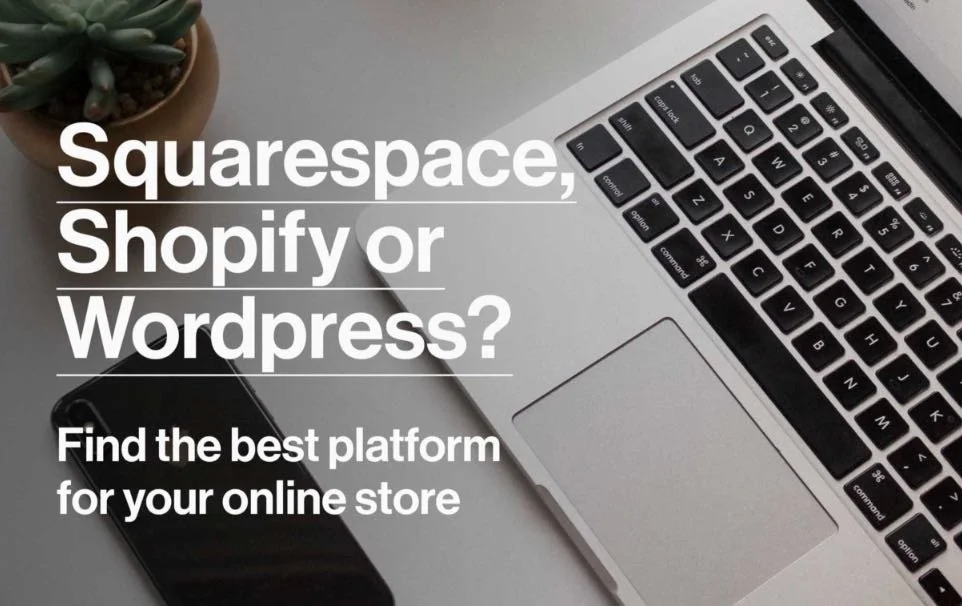Shopify vs Squarespace vs Wordpress: Find the best platform for your online store
Maybe you’re a mom-and-pop shop trying to find new ways of engaging with your clients. Perhaps you’ve been wanting to open a brick-and-mortar store but the pandemic has thrown your business plan for a loop. Or a side-hustle has you dreaming about ditching your 9-5 and selling your expertise online.
Thanks, Covid. It’s been (and, at the time of publication, is still) a wild ride.
But even though small businesses may be dropping like flies, we’re seeing that companies who have pivoted quickly to follow the glimmer of hope offered by the eCommerce world have found themselves thriving in the midst of this upheaval.
You can, too. And it’s not as hard as you might think. So let’s start with the basics.
Screen yourself.
A few questions we like to ask our clients to help us prioritize their needs:
What kind of store front are you hoping to create? Are you going to be product-only or content-focused?
How many products or services will you be selling?
How much time (and money) do you have to invest in the maintenance and upkeep of your store?
What kind of automations / bells and whistles / system or app integrations do you need in the running of your store?
How quickly do you need to get your store up and running?
By determining what aspect of an online store is most important to you as a business owner, we can hone in on the best ecommerce solution for you.
The big three
A quick Google search will (mostly) leave you with the reigning giants of online store builders: Shopify, Squarespace and Wordpress. Now the task falls to you to decide what you’ll invest your time and money in.
It’s a dilemma business owners often face when looking to put their mark on the online and ecommerce world. With the array of choices out there, making a commitment to just one platform can seem daunting.
How about pizza?
Frozen pizza or fresh Margherita? You decide. Image via Blake Wisz / Unsplash
Imagine pizza for dinner. Squarespace would be your frozen option - stick it in the oven and you’re ready to eat in no time. Not a ton of topping options, but you’re full, and that’s what matters.
Shopify would be your DIY pizza kit - you have all the components you need to make a great pizza, if you put it together according to the instructions. A few more steps, perhaps, but you’ve got yourself a great looking meal in the end.
And then you have your start-from-scratch option, Wordpress, where you have all your raw ingredients available to create any flavour combination you desire. It takes more time, knowledge and effort, but you can make it exactly the way you want. The sky’s the limit!
Author’s note: With all of these pizza options, you can still always add on a bit of extra toppings or spices to liven it up depending on your preferences. Are you tired of the pizza analogy yet?
Translation:
If you’re looking for a simple, clean website with the option to sell services or products, go with Squarespace.
If you’re looking to sell products as quickly as possible and get your store up and running at a one-stop-shop, Shopify is for you.
If you’re wanting full control over your store and have the ability to streamline your operations with customizable shipping, tracking, customer notifications, accounting integrations, analytics, social proof apps and other bells and whistles, self-hosted Wordpress is the answer.
Let’s get down to the nitty gritty.
Diving into the pros and cons of each platform can help you make a more informed decision. Often, cost and maintenance seem to be a deciding factor, while others prefer knowing that they have full ownership and control of their website. Depending what you need, there’s a platform for you:
Squarespace
Crosby is just one of the stunning themes bundled in your subscription. Image via Squarespace
Squarespace has really upped the ante with their latest offerings. They’re known for creating beautiful, out-of-the-box templates that have a clean, modern vibe. They started as a website builder for creative portfolios but have branched out and strengthened their eCommerce options more recently.
Base Cost:
Their Business plan is $18USD/mo which allows you to sell with a 3% transaction fee.
Their base Commerce plan is $26USD/mo and allows your customers to create accounts, checkout on your domain, and has powerful merchandising tools with the ability to tag products in Instagram to sell even more.
What’s not included:
Add-ons like calendar integration, QuickBooks/Freshbooks accounting, AfterShip and Smart SEO available for an additional fee
HTML or CSS customizations
Seamless user flows makes purchasing your products simple and straightforward. Image via Squarespace
What we love:
14-day free trial so you can test features before subscribing
Domain registration, hosting and eCommerce rolled into one clean, modern package
Great simple, minimal starter templates
Design is always current and modern
Drag and Drop website builder makes for easy edits
Security and PCI compliance are built in
Seamless cart and checkout flow
Integrates with industry standard gateways like Square, Stripe and PayPal
Gmail integration for an additional fee
24/7 customer support
What we don’t:
Limited customizability
Dependent on Squarespace’s business (if the company goes down, your site goes down with it)
You don’t own the code or database completely
The editor interface is simple and clean, but doesn’t allow for granular control of individual sections.
TL;DR
If you want to build a design and content-driven website with a just handful of products or services to sell, and you want a one-stop shop, Squarespace would be a perfect fit.
Shopify
The premium Cascade theme ($180USD) via Shopify gives you a clean, modern look you can install in no time.
Shopify started out specifically to help merchants build and launch an online store. Because it’s built from a store perspective, it really is a great all-around ecommerce system with an easy online editor to make building your site simple and straightforward.
Base Cost:
The Basic Shopify plan is $29USD/mo which gives you everything you need to start building your store.
Upgrade your plan for lower credit card rates and advanced reporting.
What’s not included in the price:
Some added app functions like drop-shipping capabilities, tracking apps, custom store notices, accounting integrations and more can be subscribed to for a fee.
HTML or CSS customizations to existing themes
A clean, beautiful user interface makes selling fun. Image via Shopify
What we love:
14 day free trial period to test the platform
One-stop-shopping for domain registration, hosting and eCommerce
Manage your products, inventory and customers on one unified platform
Drag and Drop website builder makes for easy edits
Security and PCI compliance are built in
Simple starter templates
Stunning Premium templates available for purchase
Seamless ShopPay cart and checkout flow especially on mobile
Customer profiles, accounts and lists
Industry standard gateways like Square, Stripe and PayPal as well as 100s of other options
24/7 customer support
Merchant Forums to ask questions and find community-generated solutions
A variety of free apps and integrations on the Shopify App store, accessible within the platform
Point of Sale options available to sell in-person at retail locations
Access to a list of vetted Shopify developers who can help customize your site even further
What we don’t:
Limited customizability without the help of a developer
Dependent on Shopify’s business (if the company goes down, your site goes down with it)
You don’t own the code or database completely
Building out a store is easy, but content-driven pages are often harder to customize, depending on the theme you’ve chosen.
TL;DR
If you want to launch right away and have the flexibility to sell internationally or scale your business quickly, Shopify is for you. It’s a powerful, fast platform with reliable customer support so you don’t have to worry about maintenance.
Wordpress
A Wordpress-powered store using the Konsept theme. Image via ThemeForest
Over a third of all online websites are built on Wordpress. It’s the beast of website builders, with the possibility of unlimited customizations. Originally created for bloggers, it’s modular approach to site-building is innovative and constantly improving. Adding eCommerce functionality is as easy as clicking a button - and for this review, we’re using the robust WooCommerce plugin.
Base Cost:
Domain Registration and Hosting from a third-party provider such as WPEngine, Websavers or Ionos can range from $5 - $35 CAD per month for basic Wordpress hosting
The Wordpress platform and WooCommerce plugin are open-source, which means that they’re free for you to download and use, absolutely free.
What’s not included in the price:
Paid, all-in-one site and store themes that you can find on sites such as ThemeForest.
While many plugins for shipping, tracking apps, custom store notices, accounting integrations and more can be downloaded for free, you may find the need to upgrade to a paid, pro version to unlock all the features you need.
HTML or CSS customizations
If you don’t have the time or energy to customize, update and maintain your store and site, you’ll need to hire a Wordpress developer or webmaster to ensure your platform and plugins are up to speed.
The Wordpress dashboard is intuitive once you get the hang of it. Image via WooCommerce
What we love:
Overall monthly pricing is typically lower than all-in-one services like Shopify and Squarespace, unless you’re adding a bunch of paid plugins into the mix.
There are so many premium themes available for a reasonable price, allowing you to fire up your store quickly. The learning curve is sharper, but once you’ve got the hang of it, building your store can be quite straightforward.
Many themes come with a built-in website builder like Elementor, Divi or WP Bakery for WYSIWYG editing
You can create customer profiles, accounts and leverage WooCommerce as a customer management system
Industry standard gateways like Square, Stripe and PayPal as well as 100s of other options
A variety of free plugins are available to download directly within Wordpress
Super SEO friendly with the right plugins
Administrate your site directly from the Wordpress dashboard
You have full ownership of all your content and files
What we don’t:
Limited customizability without the help of a developer
Because Wordpress is so modular, you may find that not all add-ons or plugins play well together, so having someone on hand to troubleshoot would be helpful
You take on the responsibility of securing your site. For an online store, you (or your developer/webmaster) need to ensure your site has a valid SSL certificate, is PCI Compliant, is backed up on a regular basis and has the necessary security precautions in place.
TL;DR
There’s a good reason why Wordpress is so popular - it’s robust content management system is great for scalability, offers extensive functionality and is SEO-friendly. If you’re willing to invest the initial time and money and want complete ownership and control over how your online store looks and functions, look no further.
When to hire a developer
As a business owner or entrepreneur, you’ve likely got so much on your plate that even the thought of getting a store set up is sending you all the anxiety vibes. If you’re not the DIY kind, there are amazing local agencies and freelancers out there that can handle all the heavy lifting for you.
Looking for simple edits on a budget? Test out Upwork’s pool of talent for reliable results.
Looking to launch strong where it counts? Partner with an agency or design studio and show off your new store with integrated eCommerce best practices and creative marketing strategies to boost your online reach.
Go get ‘em!
I hope this gives you a bit more insight into the big three platforms, and helps you narrow down your search for “the one”. To all of you who are thinking of setting up shop in these uncertain times - thank you. For supporting the economy, for braving the unknown, and forging new paths ahead for all of us.
Michelle Soon is the Principal Creative and problem solver behind Ryele, a branding and web design studio based in Abbotsford, BC.